Wordflow
Virtual keyboard for iOS
Virtual keyboard for iOS
Virtual keyboard for iOS
Lead the Visual and UI Motion Design for Word Flow, iOS keyboard extension app. Reached #2 on the iOS app store and received the "Editor's Choice" award from Apple. Forbes wrote "Attractive And Useful: Microsoft Word Flow Keyboard For iOS Sets A New High Bar."
Identity
UX / UI
Motion Design
Identity
UX / UI
Motion Design
Identity
UX / UI
Motion Design
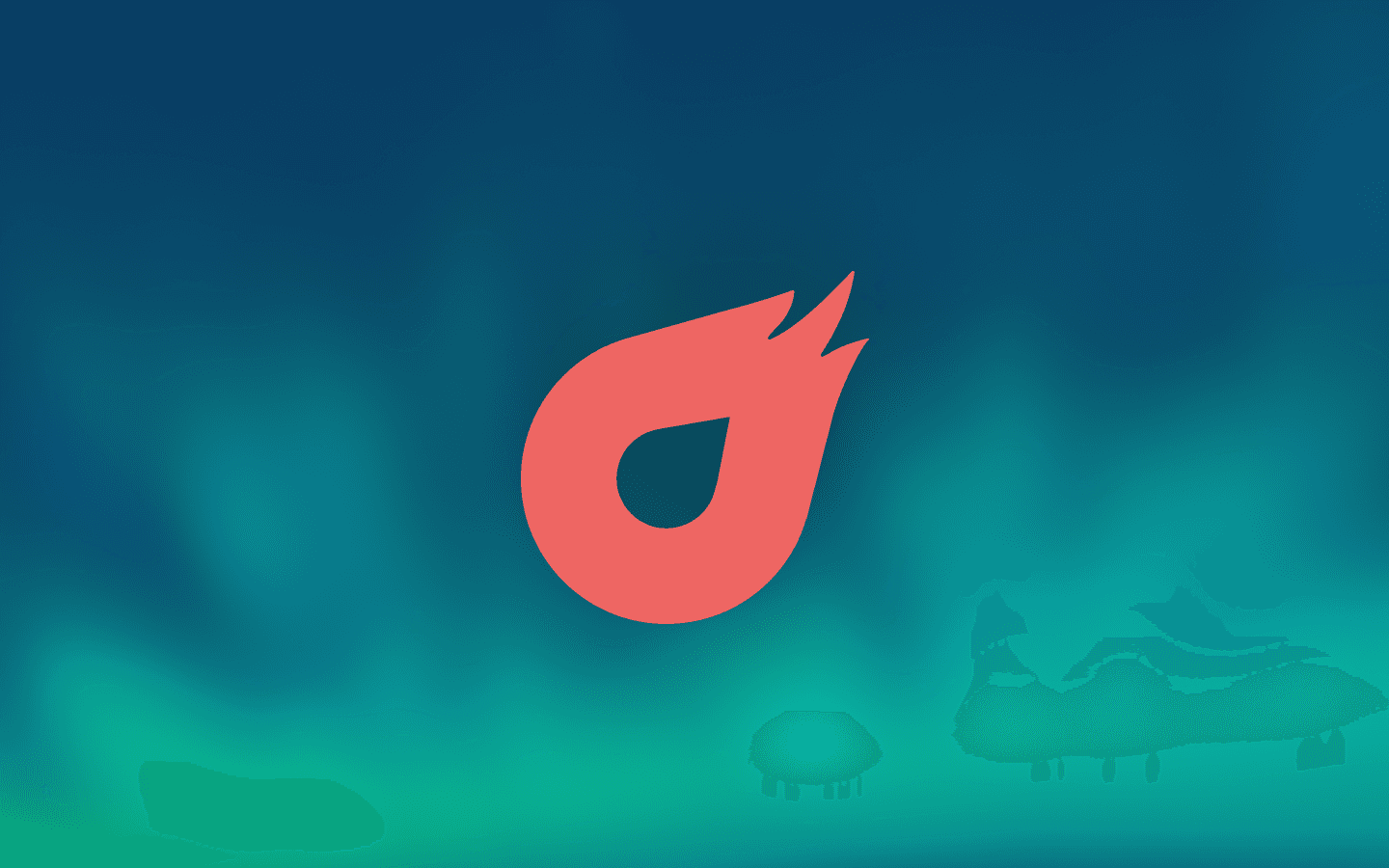
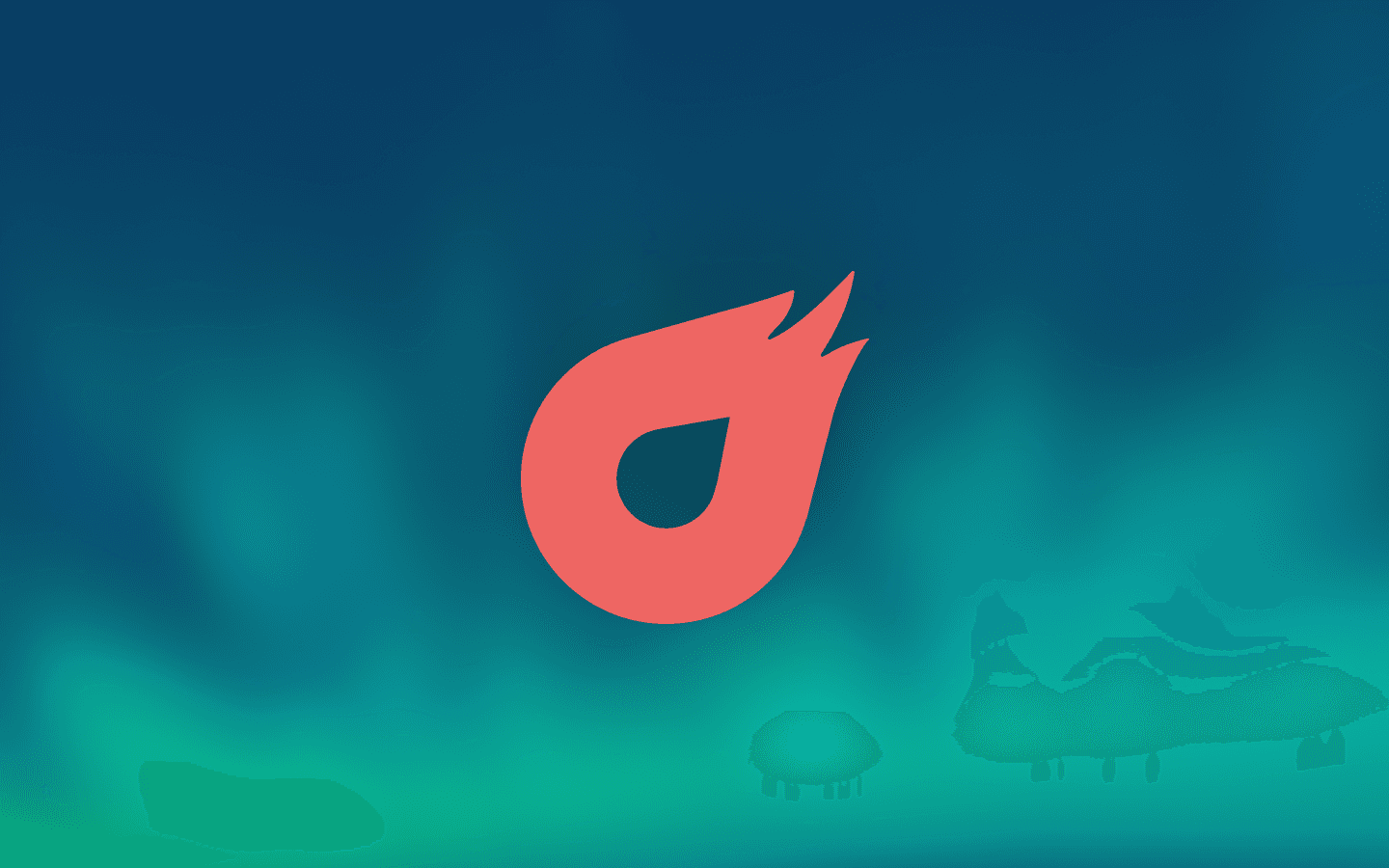
Search Integration featuring Task Icons
Word Flow is first and foremost a keyboard. Search functionality should not get in the way of the core input experience. We developed a new entry point for search; a quick swipe on the candidate window is both easy and intentional for the user. Along with the manual search, we also developed Intelligent Task Icons. These icons trigger in the flow of text input, allowing users to add contextual information, such as GIFs, Contacts, Businesses and more, quickly without searching.
Search Integration featuring Task Icons
Word Flow is first and foremost a keyboard. Search functionality should not get in the way of the core input experience. We developed a new entry point for search; a quick swipe on the candidate window is both easy and intentional for the user. Along with the manual search, we also developed Intelligent Task Icons. These icons trigger in the flow of text input, allowing users to add contextual information, such as GIFs, Contacts, Businesses and more, quickly without searching.
Engaging Results
Users could start by selecting a vertical to search within, Emoji, Image, GIF or by filtering the verticals after a keyword input. We also looked at options to display search results in keyboard, above the keyboard and full screen. Balanicng making the most of the search functionality while retaining chat context.
Engaging Results
Users could start by selecting a vertical to search within, Emoji, Image, GIF or by filtering the verticals after a keyword input. We also looked at options to display search results in keyboard, above the keyboard and full screen. Balanicng making the most of the search functionality while retaining chat context.
Creative design & direction that moves.
Get in touch
Creative design & direction that moves.
Get in touch